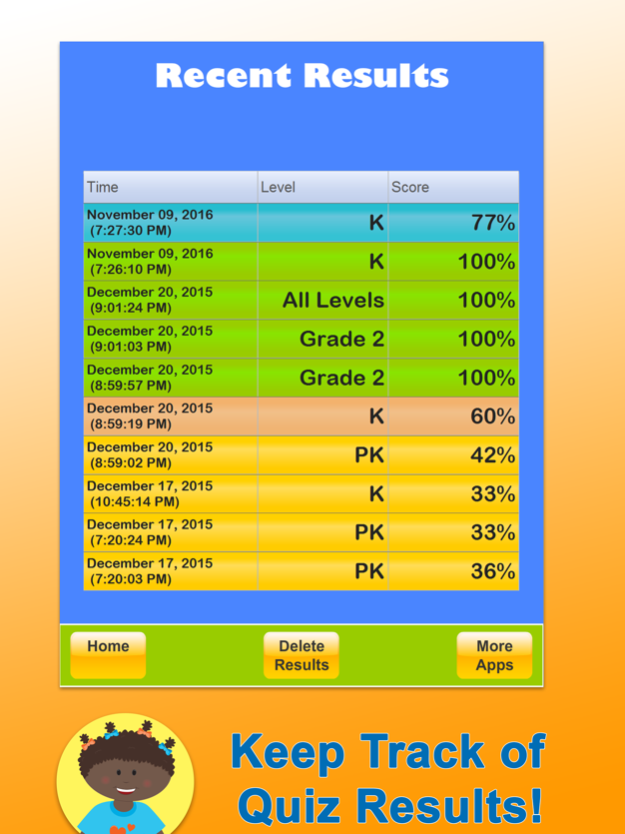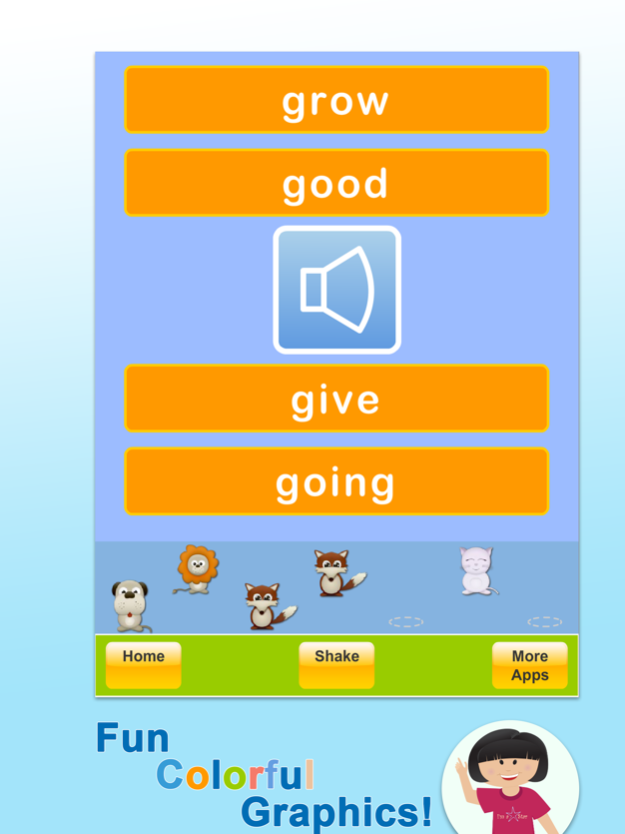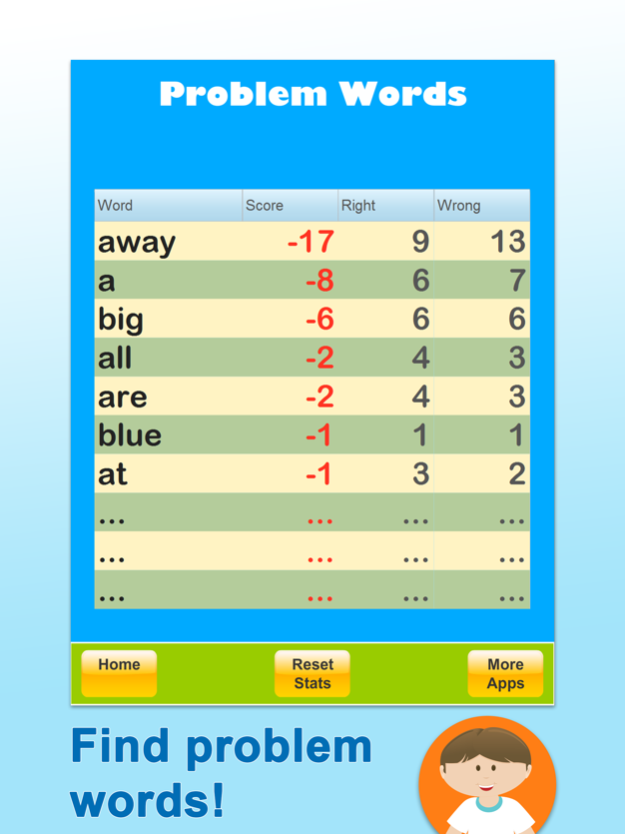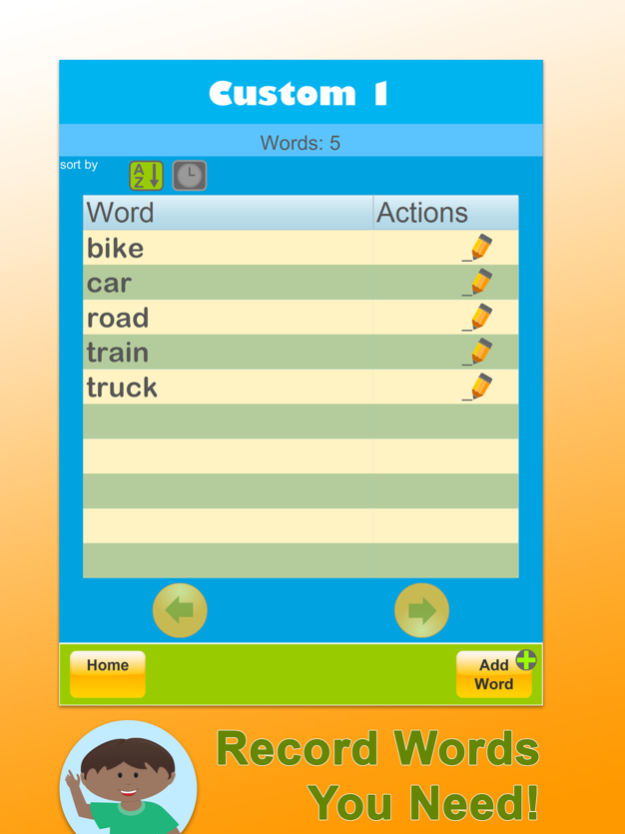Sight Words: Dolch Coach 6.1
Continue to app
Paid Version
Publisher Description
Need Custom Sight Words? No Problem!
Add your own words and help your child learn kindergarten Sight Words anywhere!
Did you know that automatic recognition of Sight Words is critical for functional literacy?
This fun game covers all five levels of Dolch Sight Words. It makes the most of study time. How? By remembering which words are more challenging to your student and asking them more often.
Playing just five minutes a day with this game could make a dramatic difference in your student's future.
The importance of complete Sight Words mastery cannot be overstated. These are some of the most frequently used words in the English language. Even though there are only about 200 Sight Words, they make up approximately 50 to 70 percent of any general, non-technical text. Therefore, fast recognition of Sight Words is an essential part of functional literacy.
Features:
- Colorful graphics
- Fun sounds
- Automatically creates a list of 10 words that need more work.
- Add custom words featuring your or your child's voice.
- This App is ad-free.
Aug 22, 2019
Version 6.1
It's now possible to edit Custom List names
Interface improvements
It's now possible to use apostrophes in custom words
Bug fixes
Please rate this App. Your ratings and reviews will help us keep these updates coming!
If you have a bug report or a suggestions, the best way reach us is by selecting the "Contact Us" button in the Options menu inside the app.
About Sight Words: Dolch Coach
Sight Words: Dolch Coach is a paid app for iOS published in the Kids list of apps, part of Education.
The company that develops Sight Words: Dolch Coach is Sierra Vista Software. The latest version released by its developer is 6.1.
To install Sight Words: Dolch Coach on your iOS device, just click the green Continue To App button above to start the installation process. The app is listed on our website since 2019-08-22 and was downloaded 8 times. We have already checked if the download link is safe, however for your own protection we recommend that you scan the downloaded app with your antivirus. Your antivirus may detect the Sight Words: Dolch Coach as malware if the download link is broken.
How to install Sight Words: Dolch Coach on your iOS device:
- Click on the Continue To App button on our website. This will redirect you to the App Store.
- Once the Sight Words: Dolch Coach is shown in the iTunes listing of your iOS device, you can start its download and installation. Tap on the GET button to the right of the app to start downloading it.
- If you are not logged-in the iOS appstore app, you'll be prompted for your your Apple ID and/or password.
- After Sight Words: Dolch Coach is downloaded, you'll see an INSTALL button to the right. Tap on it to start the actual installation of the iOS app.
- Once installation is finished you can tap on the OPEN button to start it. Its icon will also be added to your device home screen.